Entries on the donations tab pertain to the donor currently selected on the address tab.
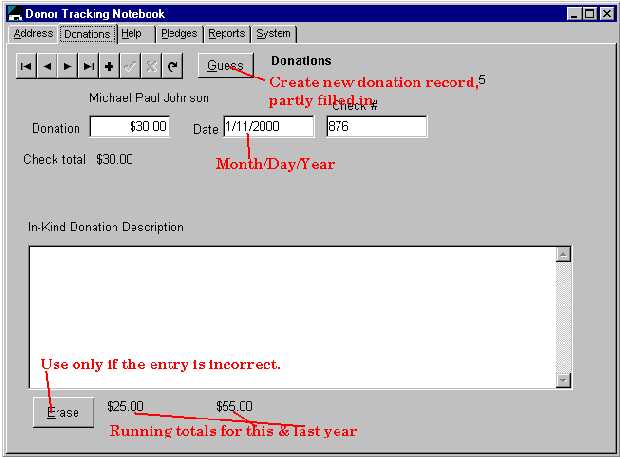
The navigation bar symbols function the same as for the address tab, except that the delete button is replaced by the Erase button at the bottom of the window. Press the "add" (+) button to add a new donation record to the database.
The donation amount, date, and check number are used for cash or check donations. (Leave the check number blank for cash donations.) Note the use of 4-digit years in the date field. If you attempt to enter a two-digit year, Donor Tracking Notebook will guess that you mean a year in the same century as the system clock. This is probably a very bad guess in the year 2000. Therefore, I strongly recommend that you always enter a full 4-digit year in the date.
In the USA, the date of the donation should be the date of the postmark or hand delivery of the donation for consistent accounting of tax deductions in the new year. Note that this program is only for tracking pure donations, and not purchases of goods or services.
For in-kind donations, enter a description of what was donated. For example, "one bag of used baby clothing."
The "Erase" button PERMANENTLY ERASES the current donation record. It is only for deleting entries made in error.